The Change PIN web page allows you to access and change your PIN (Personal Identification Number):
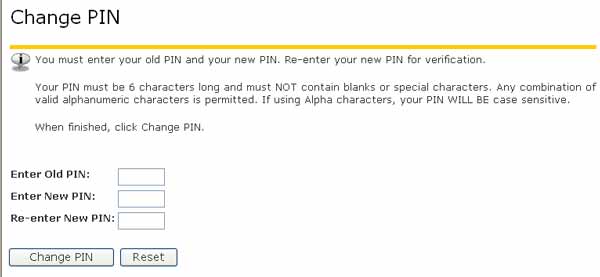
You must enter your old PIN (which, if this is the first time you have accessed ExpressLane, may be your birthdate - mmddyy format) and then your new PIN. Re-enter your new PIN for verification.
Your PIN must be 6 characters long and must NOT contain spaces or special symbols - use any combination of numbers and/or letters. If using letters, your PIN will be case sensitive.
When finished, click the Change PIN button.
If you need to start over, click the Reset button.
