The Summary Faculty Wait List web page shows the number of students on the Wait List. It includes the dates students were wait listed and their order of registration.
Viewing the Summary Wait List, however, requires that you first enter the current Term, then the CRN for the course.
See below for information about the links on this page.
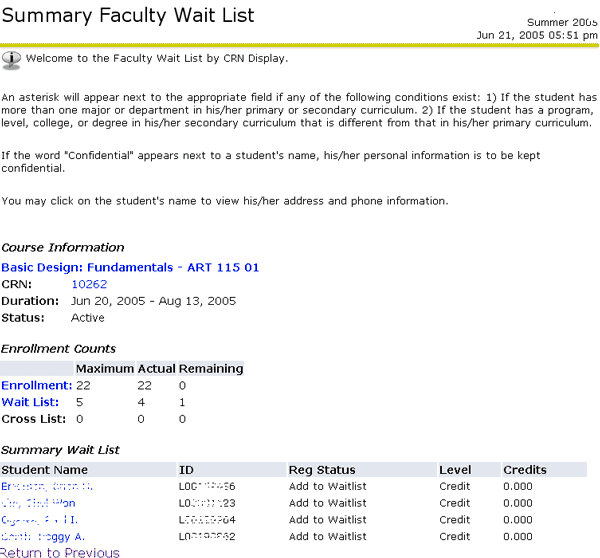
- Title of Course - this link will take you to the class listing in the current Class Schedule like the one shown below.

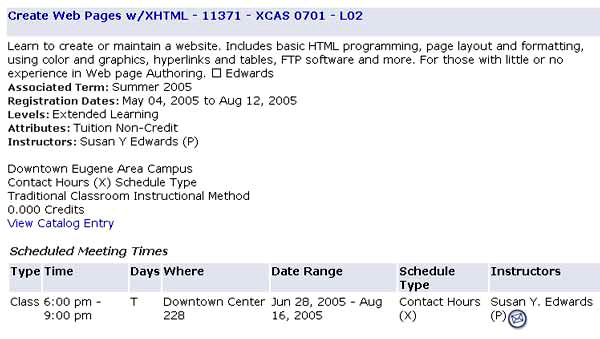
- CRN # - displays the Class List, which provides information about the class, as well as a complete list with detailed information about each of the students enrolled in the class. The Class List can also be accessed directly from the Faculty/Advisor Services web page.
- Enrollment - this link takes you to the Faculty Summary Class List which lists information about the class, the enrollment count and the students enrolled in the class, as shown below.
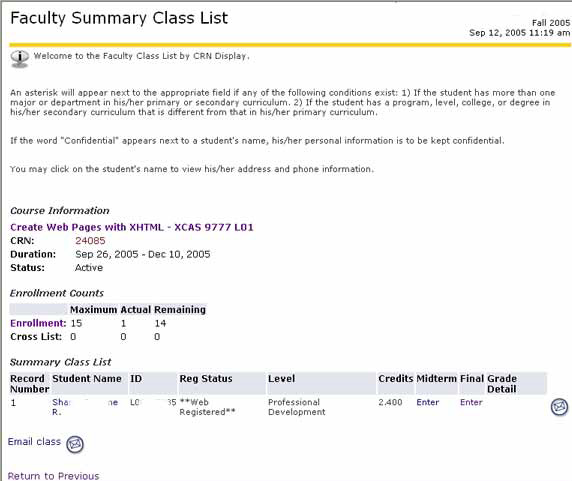
- Wait List - displays the Detail Wait List which lists the students on the Wait List with enrollment information about each of the students.
- Student Name - displays theView Student Address(es) and Phone(s) page for that particular student
- Return to Previous - basically a Back button
[ Top of Page ]
|
